Easy Fixes for Common Windows 11 Problems: A Winsor Guide
Welcome back, tech enthusiasts, to another insightful blog post from Winsor, your leading managed services provider. Today, we have set our sights on Windows 11, the latest operating system from Microsoft that’s been making waves for its sleek design and advanced features. However, with all new technological advancements come a few inevitable challenges. No operating system is perfect, and users around the globe have reported running into some common issues while using Windows 11. But don’t worry, because we have you covered.
In this comprehensive guide, we will explore these common challenges, from installation problems and slow performance to app compatibility and Wi-Fi issues, providing you with reliable, easy-to-implement solutions. Our team at Winsor has compiled these solutions based on our in-depth understanding and extensive experience with Windows operating systems. We are here to ensure that your journey with Windows 11 is smooth and enjoyable, letting you make the most of the innovative features it has to offer. So, without further ado, let’s dive in and start troubleshooting.
Issue 1: Installation Hiccups
Windows 11 has more stringent system requirements than its predecessors. If you’re having trouble installing Windows 11, it’s likely that your device doesn’t meet these requirements.
Solution: Check the system requirements on the official Microsoft website. If your PC doesn’t meet these, you may need to consider a hardware upgrade. Alternatively, you could continue using Windows 10, which will have support until October 2025.
Issue 2: Slow Performance
After upgrading to Windows 11, some users have reported slower performance.
Solution: There are several ways to speed up your Windows 11 performance:
- Update your system regularly to get the latest performance improvements.
- Disable unnecessary startup programs from the Task Manager.
- Choose the ‘High Performance’ power plan in the Power & Sleep settings.
- Use tools like ‘Disk Cleanup’ and ‘Defragment and Optimize Drives’ to keep your disk clean.
- Consider a hardware upgrade, like installing more RAM or an SSD.
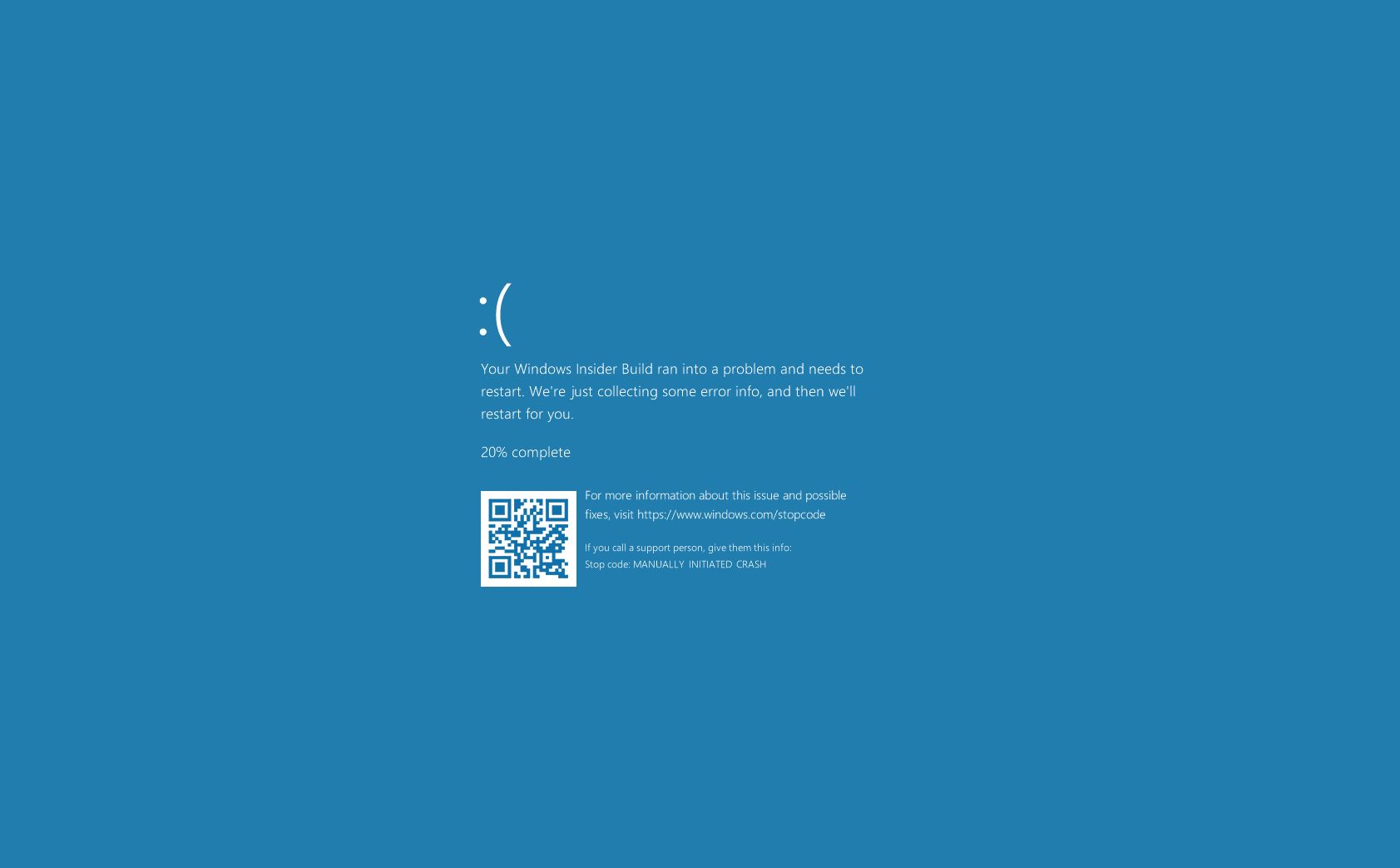
Issue 3: Compatibility Issues with Apps
Some users have found that certain apps they used with no issues on Windows 10 are not working as expected on Windows 11.
Solution: Make sure you have the latest version of the app. Most software developers regularly update their apps for compatibility with the latest OS. If this doesn’t help, try running the app in compatibility mode:
- Right-click the app and select ‘Properties’.
- Go to the ‘Compatibility’ tab.
- Check the box that says ‘Run this program in compatibility mode for:’ and select ‘Windows 10’.
- Click ‘Apply’ and then ‘OK’.
Issue 4: Wi-Fi Connectivity Issues
Some users have reported problems with Wi-Fi connectivity after upgrading to Windows 11.
Solution: Try these steps to troubleshoot Wi-Fi issues:
- Restart your PC and your router/modem.
- Update your Wi-Fi adapter’s drivers.
- Go to Settings > Network & Internet > Advanced network settings. Under ‘Troubleshoot’, select ‘Internet Connections’ and follow the on-screen instructions.
Issue 5: Issues with Windows Updates
Sometimes, Windows updates can cause problems, from failing to install to causing system instability.
Solution: If a recent update is causing issues, you can roll back to a previous version:
- Go to Settings > Windows Update > Update history.
- Click on ‘Uninstall updates’.
- Select the problematic update and click ‘Uninstall’.
If you’re having trouble installing updates:
- Make sure you have a stable internet connection.
- Restart your PC and try again.
- Run the Windows Update Troubleshooter in Settings > System > Troubleshoot > Other troubleshooters > Windows Update.
Remember, at Winsor, we’re committed to helping you have the best possible experience with your technology. If you’re facing any issues not covered here, don’t hesitate to reach out to us. In the world of tech, there’s always a solution around the corner, and we’re here to help you find it.
Stay tuned for more insights and guides on making the most of Windows 11. Until then, happy computing!
Stay a while. We have plenty to read.
Manufacturing Cybersecurity in 2024
How Important Is Manufacturing Cybersecurity? Manufacturing cybersecurity is one of the major concerns for business leaders across the world. In today's fast-paced world, where technology is changing how we make things, keeping your manufacturing business safe from...
Defense Contractors, Sub-Contractors and CMMC Compliance
Cybersecurity has become a top priority for governments, businesses, and individuals alike. New cyber-attacks are launched daily across all sectors, public and private. Cybersecurity has become a necessity for defense contractors, tasked with handling sensitive...
CUI- Controlled Unclassified Information and CMMC
Understanding CUI: A Vital Component of Information Security The Department of Defense (DoD) defines CUI as “Government-created or owned Unclassified information that allows for, or requires, safeguarding and dissemination controls in accordance with laws,...
Department of Defense and CMMC
The Department of Defense (DoD) and CMMC Digital vulnerabilities have made robust cybersecurity measures indispensable, especially within sectors handling sensitive information critical to national security. Recognizing this imperative, the Department of Defense (DoD)...
